The Making Of The Trial Arena Level

The concept for this one was quite simple. I wanted to create an arena-style area for the player to do battle against bosses, large packs of monsters or anything else felt would be appropriate for a test of strength. If the player defeats the challenge they have passed their skill and gear check and can move on. If they fail they will need to level up some more and get better gear.
With this being a rather small area compared to other zones I’ve created. I can show more the progress over time of the same area I made as I went through my workflow. I thought out some possible ideas first. I worked on the scaling of the area to make sure it all would fit my needs. I then focused on getting the surrounding area finished off first to make sure I was happy with the view the player would be having from the platform. After that, I focused on the platform itself. Finally, I left some bug fixing for another while I think about how to resolve one of them.
Possibilities Of An Arena
I had a couple of rough ideas about what this place could look like.
- Underground gladiator-style area.
- A tall platform over the ocean.
- a wooded area pulled from the map of my main town blocked off with fencing.
The last one was an easy strike from my list. While I do want to find a way to use some of the extra lands I have created. I was not happy with a woody feeling area for a boss fight.
The first one sounds cool. Until you realize just how high and large of an underground area you would have to build. Since I am using assets from the Unreal Engine store I’m also short of some things I feel would have been key to create what I envisioned.
My second option provides a nice open area for some truly massive fights to go down in case I ever want to have the player fight a flying dragon or anything of that sort. I also have an intriguing vision of what I wanted it to be. This was also an option I had a bunch of assets already that I could make it out of. So no extra cost out of my pocket just my time.
Getting Started Working On Scale
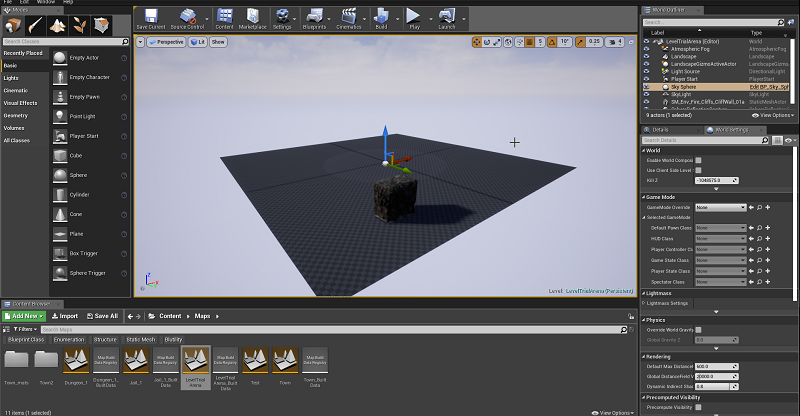
One of the first things I needed to work out as you do in most maps is understanding the scale. It can sometimes be hard to judge the scale of an area without some trial and error. If I make it to small the player will feel cramped. If it’s too large it will seem a bit silly. I also wanted enough of an area I would not have to make another one.
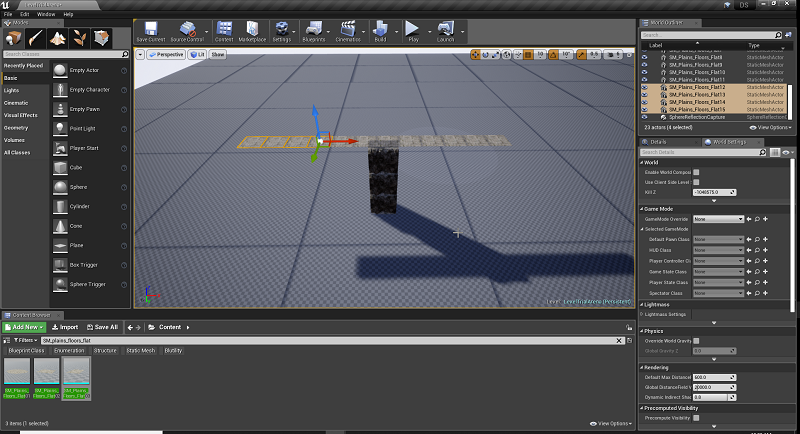
So I played around with a few different sized platforms after I worked out how high off the ground I wanted it to be. I could always adjust the highest later if I felt I wanted a grander depth of the overall area.
I also ended up switching out this mesh for a different with the same style for my floor. It had some issues with it after looking into my message log after attempting to build compile. While I could have fixed it I prefer something with a bit more depth for my floor anyways.
One thing I do find rather important is running around as the character to get an actual feel and depth of an area. While you can try and simulate that while in developer mode it’s not the same authentic feeling as running around as the character.
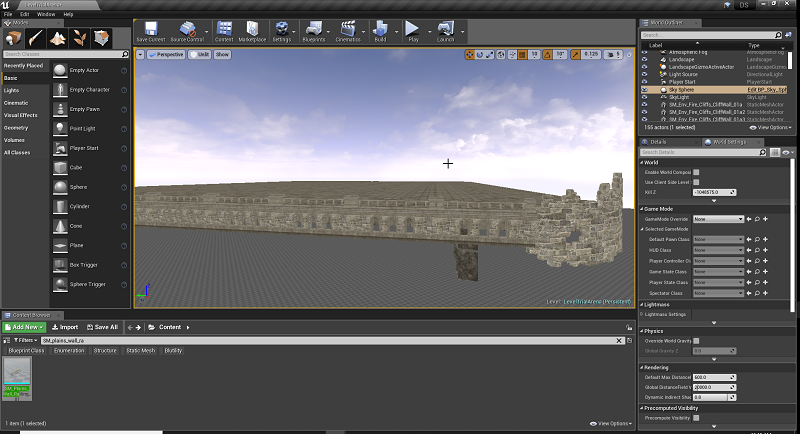
After resizing both the platform and the size of my sea area a few times I finally found a result I was looking for. I also started to add in a railing and work out how I was going to build out the rest of the platform. While I could have left it floating that is rather odd.
Surrounding Areas

Before I put too much work into my platform I wanted to make sure it felt like it fit with my surroundings around. I wanted enough distance I could have some illusion that things were far off in the distance. I also did not want to big of an area I would be spending weeks trying to fill it out.
With this being an outdoor map I also needed to solve the issues of not letting the player see there is a point where the map just ends and there is nothing else. An easy way to do that can be limiting sight range, fog, mountains, elevation, rocks, or some other viewing obstruction.
Since I plan to add in quite a few rocks to the waters and I didn’t want to just build up a bunch of land around my area. I ended up resizing a bunch of different rocks and using them as a way to block off the edge of the map. I then added in further rocks in some areas in front of it to draw the eye away from the edges in some places.
While there are several different rocks and rotating them can make them look different as well. When you are up-close as you can see in the above screenshot it is a bit more noticeable than I reused many of the same types in different areas.

When it comes to these things adding in detail can make the difference. Once you are at a more realistic distance being at the platform. Add in the ocean water. Along with a bunch of other rocks, objects on them like decaying towers and homes. Along with the player being rather busy focused on the boss as well. You finally get some decent depth for the local area without having to go overboard.
Somewhat for my fun and for anyone that explores the platform taking in the sights during or after a battle. I spent some time filling out a couple of areas. Some of them stand out in the backdrop when you are doing battle with the boss. While others are more subtle and would require the player looking off the edges of the platform to notice.
There are a couple of other tricks I could go about as well but I did not feel they were needed. If I needed I could adjust the time of day which in some of the battles for this arena that will be a factor. Along with making adjustments to fog density for Exponential Height Fog which would resolve things if I wanted that kind of feel to this map.
Finishing Off The Arena Platform
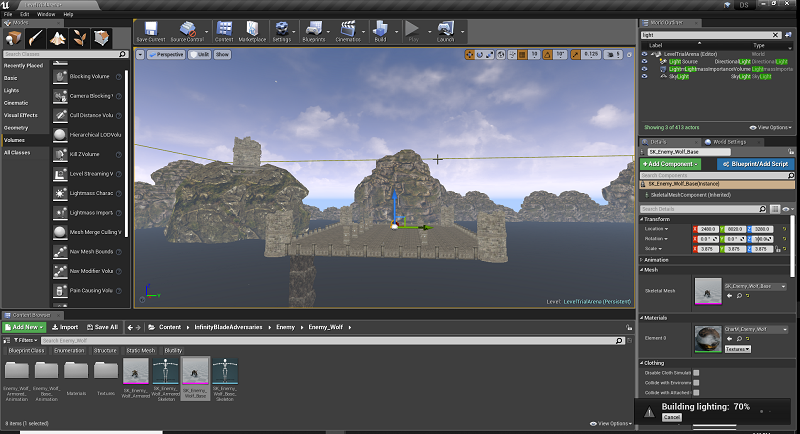
After being rather pleased with how the surrounding area turned out it was time to refocus my efforts on the main platform itself. I now have a strong feel for how this map looks which lines up with what I was trying to create in the first place. I can now pull that in and make this fit in with the rest of the area.
I was not quite sure how I wanted to enclose the bottom sides of the platform to the water level just yet. I could tell from the viewing angle the player has that they won’t get much of a view for it. So I was thinking just keeping it stupid simple. The only concern with that is if I ever make a cutscene for my boss battles it would look rather plain-looking. Since I don’t even have the required knowledge yet to create cutscenes with in-engine tools it’s something I was not too worried about.
To get a better scale of things I wanted to see how a very large wolf which is now a boss once I get around to building out his mechanics and AI at a later date. It would then allow me to fill out the rest of the area to be on par with the giant creature.
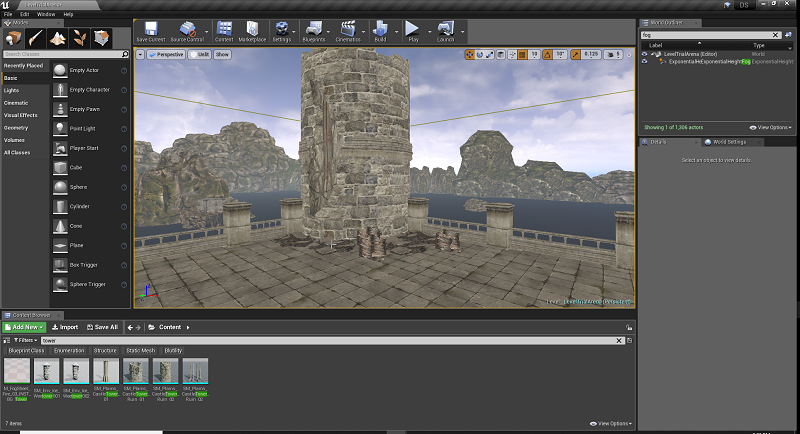
I made some adjustments to the railing around the area which can be seen in a couple of screenshots screenshot I took after the fact along with this one. I also included an invisible wall to prevent the player from jumping overboard and getting access to the rest of the zone that is not made for the player to be in. I also add in some towers around the corners. Finally, I added in some rumble for some finer detail of this place decaying and falling apart.
To guide the player and their eye towards the path of whatever they had to challenge. I placed in some pillars creating a path. Some of them are broken and others have fallen. I also placed at random ruble of stone and some vines growing on the pillars as well.
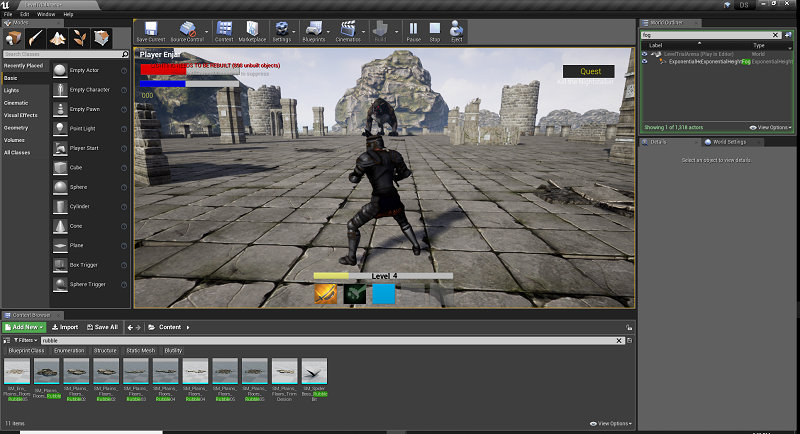
There are also several partially intact buildings and other structures lining the top area. Some of these could provide some cover for the player to recover from. Others might get the player trapped and certain death if they need to move around a bit while engaging with the boss.

Finally, I had to finish off the sides of the platform. As stated before I thought I would go rather simple and that is exactly what I did. It’s not that interesting at all. A Flat wall and repeating the top pillars down to create it. This could be something I could spend days on if I wanted to make it look unique. Since it’s not a priority and outside of the screenshot above the player would barely notice from the point of view they have looking over anyways it’s good for now.
With all that done the arena is just about ready for me to build out bosses for players to fight. This is going to be a zone that gets reused quite a lot. I can also make small changes to the layout of the arena floor if needed. Maybe I want more buildings or more room to fight. Whatever the case the backdrop does not need any changes. So everything will be rather minor outside of creating the boss fights for changes needed.
Bugs, Bugs, Bugs
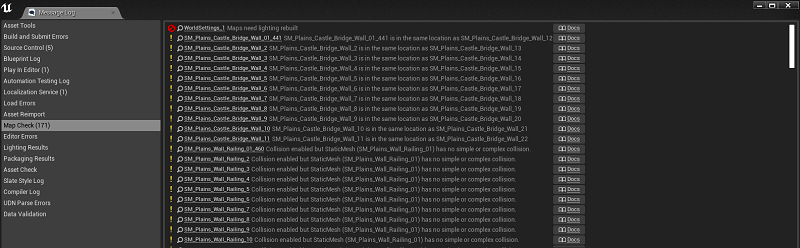
There is one annoying part left that I’m still in the works on. That is flatting out some bugs that were from my laying out this level. Some conflicting issues with assets that I was using for the first time I didn’t know about. Along with a rather scary bug, I’m going have to put my thinking cap on for.
For the most part, a bulk of the over one hundred issues I need to fix falls under one of the assets I used not having a collision mesh. It’s not that important as I either have the invisible wall that will handle that or the objects in question are not something a normal player would ever come into content with. For my own saintly I’ll fix them.
The other major thing that needs to be fixed is objects overlapping way too much. The majority of it was simply caused when I was copying and pasting sections and I hit paste twice but only moved over one set of assets to a new spot. I’m already at 80-100 FPS for the entire area so it’s not too big of a deal. I’ll fix it anyways but I’ll doubt it will be more than FPS worth of improvement the map.
At some point, I broke my lighting. I can no longer compile lights for this zone. That is a bit scary and I have not tested other maps to see if it’s something to do with my Unreal Engine 4 save or just that zone. I did a little research which did not result in much. I have a couple of thoughts about what could be causing it. I’m not getting enough information in the basic log to know for sure what the culprit is. So some trial and error will be required for tracking it down.
For the most part, these bugs are an easy fix. I deal with them every time I make a new map. They can also be rather boring to sit there and fix one after another after another. As such I’m going save that for another day when I have some energy.
Final Thoughts
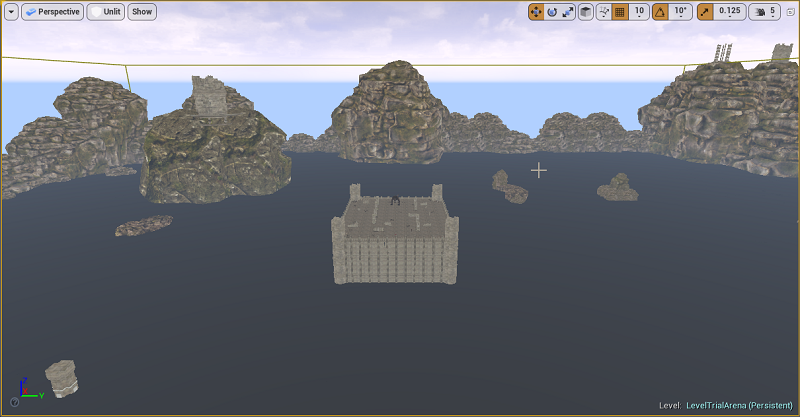
It feels great to be working on my game again. I did very little over the past month so I am feeling a bit rusty. Thankfully this was an easy one. Unreal Engine 4 has quite a massive library of assets, meshes, and materials to use with their game engine which makes days like today take a fraction of time to do.
Other Posts:
Information
Screenshots were taken and content was originally posted by our main developer on his blog found [here]. Screenshots are from Unreal Engine 4.
Get Nightly Dungeon
Nightly Dungeon
A dungeon awaits. A RPG dungeon-crawler.
| Status | In development |
| Author | enjargames |
| Genre | Role Playing |
| Tags | Dungeon Crawler |
| Languages | English |
More posts
- The Making Of The Fallen MapJan 21, 2022
- The Making Of Insanity Realm MapJan 10, 2022
- The Making Of Underground Ruins MapNov 23, 2021
- The Making Of The Passage MapOct 31, 2021
- Nightly Dungeon | NPC Combat And Loot DemoOct 02, 2021
- The Making Of The Underground Temple MapSep 20, 2021
- The Making Of The Abyss ZoneSep 12, 2021
- The Making Of the Anguish DungeonSep 06, 2021
- The Making Of The Lower Prison ZoneJul 25, 2021
- Underground CryptJul 18, 2021

Leave a comment
Log in with itch.io to leave a comment.