Creating The First Zone
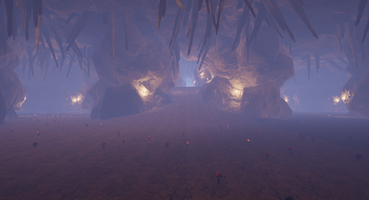

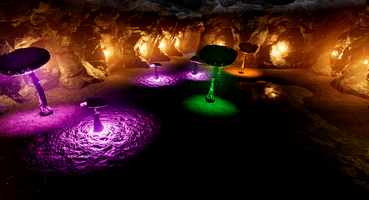


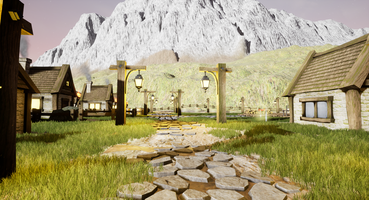

While it feels like there is an endless amount of things to even think about let alone do. My first level has been shaping up quite nicely as I poured around a week of my spare time into it. There is still a lot to be done. As I slid the last title in place for this level completing the outline I had for it I was filled with satisfaction. Small victories in a mountain of work are nice to come by and enjoy.
Jail Level

For a while now I’ve dubbed this zone “Jail” as that is where the player starts off. Their end goal, of course, is to gather enough supplies, get past any locked doors, monsters, traps and escape. Some of these systems are already in place and others will be left for another day.
What felt like forever to build takes around 7 runs of pure sprinting in and out of rooms till you reach the end if you explore everything. There are yet to be any locked doors, monsters to kill, or anything else to slow the player down. If I end up making this a twenty-minute zone I would be rather happy.
For the better part of January, I spent most of my time in the single room in the screenshot above. This is where the player will start off on their journey. I would spawn in quite a few times every day testing out a new system I had got up and running. Such as AI controllers for monsters, dealing damage, saving features, spells/skills and so forth.
I knew at some point I would get rather tired of this room. It has been reconfigured quite a few times. Some errors fixed and the backdrop within changing to fit whatever my needs were at the time. I know this room quite like the one I’ve been sitting in plugging away at this creation by now.

Finally, it was time to make my first hallways out of the start area. Start designing rooms and little areas for the player to run off to explore in. Fill these hallways and rooms with light, objects, and some character so they did not feel so empty. Such as this hallway that has a tree growing in it and cobwebs lining ceiling and floors that you can see off into the distance of fog that covers this entire zone.
Many of my first rooms were done by simply sliding walls, ceiling, wall trim, floors, and other objects into place after spawning them in one at a time. It was not a very efficient manner to build out a zone.
Outside of these free assets I was using I had yet to build out anything else. So I spent quite a long time checking to see if there were any gaps between objects, if I was happy with aliment, how did lighting look and so forth.

After some time I had a number of different sized rooms, hallways and what have you. They had yet to be filled with any objects in them giving that space a purpose. So I gave copying and pasting a try to help speed up the building process of this level. Just copying and pasting in Unreal Engine defiantly leaves more to be desired. There was a lot more dragging objects and having to deal with the engine trying to copy more than I was trying to select due to grouping and other settings that I was still learning.

Not all of the areas where copy and pasted rooms. I had this crypt area I built that I wanted to remain different than any other spot you would find. It’s been a bit abounded as the celling has had some caves in from the rocky lair above it. Some objects are ajar or flat out seem like they are missing something to them.
I had quite a lot of fun building out the smaller details of this room. I think I almost spent a day of the worth of free time placing down skeletons and bones into the little cubbies some of the walls have for coffins along with other aspects of creating this space. Even picking out the little statues that are in this room I went back and forth on for a while. Along with a lot of other smaller detail that helps fill the room and give it a purpose.

I also had fun imagining what areas would the guards and keepers of this place need to live down here. Like this little hall that had a number of tables for men to sit down and eat at. There is also a locked door the player won’t be able to open where such a kitchen would be to prepare the daily meals. No assets for a style of kitchen that would fit this place so a locked door into a blank space it is for now.
There are quite a few different areas. Such as sleep quarters for the guards and other staff along with a special place for the commander. Some places are set up as an office to conduct whatever managerial duties the higher ranks would carry out as well.
Others are not as interesting as they were just tinny rooms for storage. Most of them made large enough so I could put some monsters to fight for possible loot drops one day. Not too large that I would have an issue filling them with barrels, doors, candles, and whatever else you might find a need for storing
Since this is a prison there are quite a lot of larger open jail areas as well. The player had the misfortune of being put all the way back in this jail in a more private area that has some medieval punishment and other curl objects nearby. He must have done something to piss them off of which I’m not going to spoil for the time being.
Some former prisoners where left to rot in tinny cages hanging from the ceiling in some rooms. There bones still in those cages unless they happen to have spilled out onto the floor. I more than spent the time putting quite a few bones down but within reason as I did not want too many objects in a confined area.
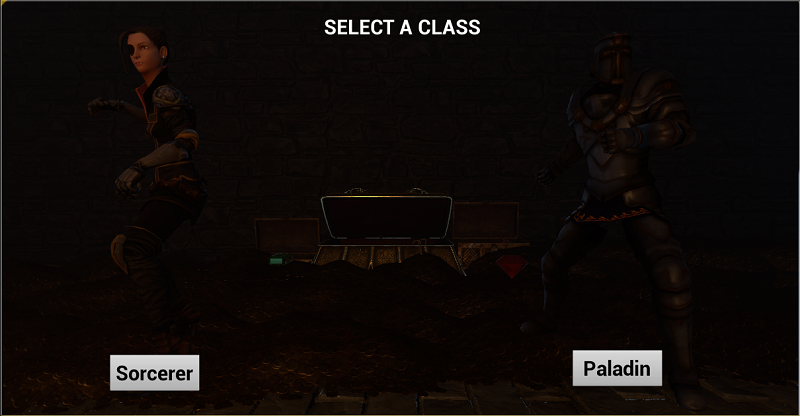
I’ve also built out a separate and detached room for the character select screen. It somewhat has the vibe I was going for with some treasure in the backdrop. I still have not worked out the lighting feel I want for this room. There is also some optimization needed as the FPS drop is real in that area.
At some point when you are creating a level, you feel it is big enough to hold everything you want. There is enough space to tell a story in it, some questing, and provide some challenge to the player. The next thought is how do you want the zone to end?

For me, since I know my next area is going to be an outdoor one. I wanted the player to ascend a staircase towards the light bleeding through the wooden slats of the door to the outside world. From there they will be transported into the next part of their journey.
The player won’t be able to do everything they want in this first zone. There are some things I’ve purposely teased right in front of the player that they may at a further point in time be able to re-enter this zone to acquire
The next dungeon I make I’m sure going try a different way of constructing the zone. The way I went about it while it did create more unique feeling areas was also a massive time sink. Not to mention I want to try some other stuff to see if I can avoid having some issues I had when working on this place.
Fixing Bugs, Mistakes, And Cleanup
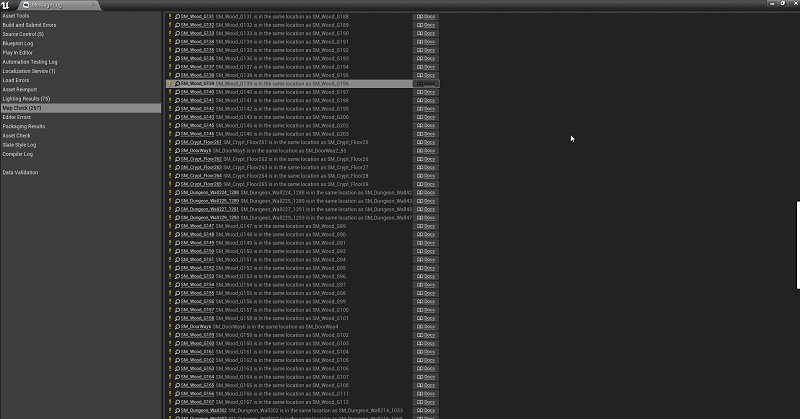
One of the cool things I like so far about using Unreal Engine 4 is this message window that has a bunch of useful information in it. It is highlighting possible issues, errors, and others needed to know the information. Some of them are more recommendations than anything else and not everything I’m going to fix to have removed.
Since I was copying and pasting quite a lot to build out rooms from the asset I was using along with entire rooms I had already made. I had a number of overlapping walls and other objects that I was unaware of. Thankfully the log was nice to information where such overlapping occurred. In total, I removed over 400 objects which were about 5% of placed assets.

One massive area I need to work on and learn how to do better is lighting. I’m not happy with the current lighting for this level. There some bleeding though walls and other issues to address. There are also a number of spots where lighting is overlapping by a lot and I can fix that easily.
I have not focused too much on getting the lighting right since it takes a while to build it to see the true outcome. For the most part, I have the built quality set to prevue. It takes a number of minutes for the engine to build it out. For these screenshots of this post, I upped the lighting quality to high and went to bed the night before. I don’t want to know how long it took. I’m sure quite a while.
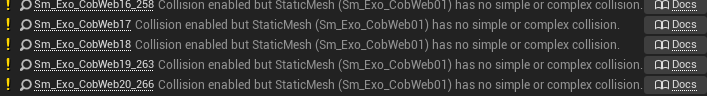
Since I am using a bunch of free assets from the Epic Games Store some of the objects have quarks to them. Like finding a floor tile that you fall through. Rocks you can pass though since there was no collision. Along with assets having configuration issues with the current engine build, I’m working out of.
Thankfully all these errors that were discovered by myself when testing the level or where made aware of for me were easy to fix. Some of them I just had to change a single setting in a panel. Others I just had to go in and give it some collision. When they were a bit more complex thankfully an answer was just a quick search away.
I also discovered due to the size of my level the game engine had some recommendations for me to put in to try and reduce lighting build time or even light optimization. I ended up encasing my entire level in a “Light Mass Importance Volume” which I still have some reading up to do to fully understand.
There were also some objects overlapping each other that where having rendering issues when it came to light. I was concerned for a moment to fix some issues I was going need to learn how to use Blender or software to be able to deploy fixes (which at some point I’ll be needing to learn anyways). Thankfully in the asset editor, I could just change a zero to a 1 for lightmap indexing or other settings. That was all Unreal Engine 4 needed to know to build out mapping to fix things. I was grateful it could do so and remove some annoying artifacting on those objects.
I found this part to be rather relaxing. It gave me the opportunity to learn, fix, and hopefully not repeat the same errors over again. Not to mention it gave me some insight that I need to look at this report panel a little more often to make sure the assets I’m using don’t have issues I need to fix. I’d hate to make an entire zone with an asset to find out it’s broken and I can’t fix it with my current skill set.
Things Still To Do For Level 1
While it feels like a lot was done inside of a week or so. There is still a lot to work on that I’ll save for another day after I’ve worked on my outdoor area a little bit.
Such things as:
- Reworking the lighting.
- Questing (only 3 quests so far for this zone).
- Better AI controller for monsters.
- More Spawning and placing monsters and other NPCs.
- Setting up navigation boundaries and patrolling points for NPCs.
- Loot drop table databases.
- Spawn locations for pick up objects.
- Working door system with being able to unlock and open doors.
I’m sure there are other things I’m forgetting. For now, though that is starting to be quite a few things left to do. It was a fun week. I felt like I got a lot done for what time I put into this.
Other Content
Information
Screenshots were taken and content was originally posted by our main developer on his blog found [here]. Screenshots are from Unreal Engine 4.
Get Nightly Dungeon
Nightly Dungeon
A dungeon awaits. A RPG dungeon-crawler.
| Status | In development |
| Author | enjargames |
| Genre | Role Playing |
| Tags | Dungeon Crawler |
| Languages | English |
More posts
- The Making Of The Fallen MapJan 21, 2022
- The Making Of Insanity Realm MapJan 10, 2022
- The Making Of Underground Ruins MapNov 23, 2021
- The Making Of The Passage MapOct 31, 2021
- Nightly Dungeon | NPC Combat And Loot DemoOct 02, 2021
- The Making Of The Underground Temple MapSep 20, 2021
- The Making Of The Abyss ZoneSep 12, 2021
- The Making Of the Anguish DungeonSep 06, 2021
- The Making Of The Lower Prison ZoneJul 25, 2021
- Underground CryptJul 18, 2021

Leave a comment
Log in with itch.io to leave a comment.