Adventures Of The Lost Fighter | More Maps
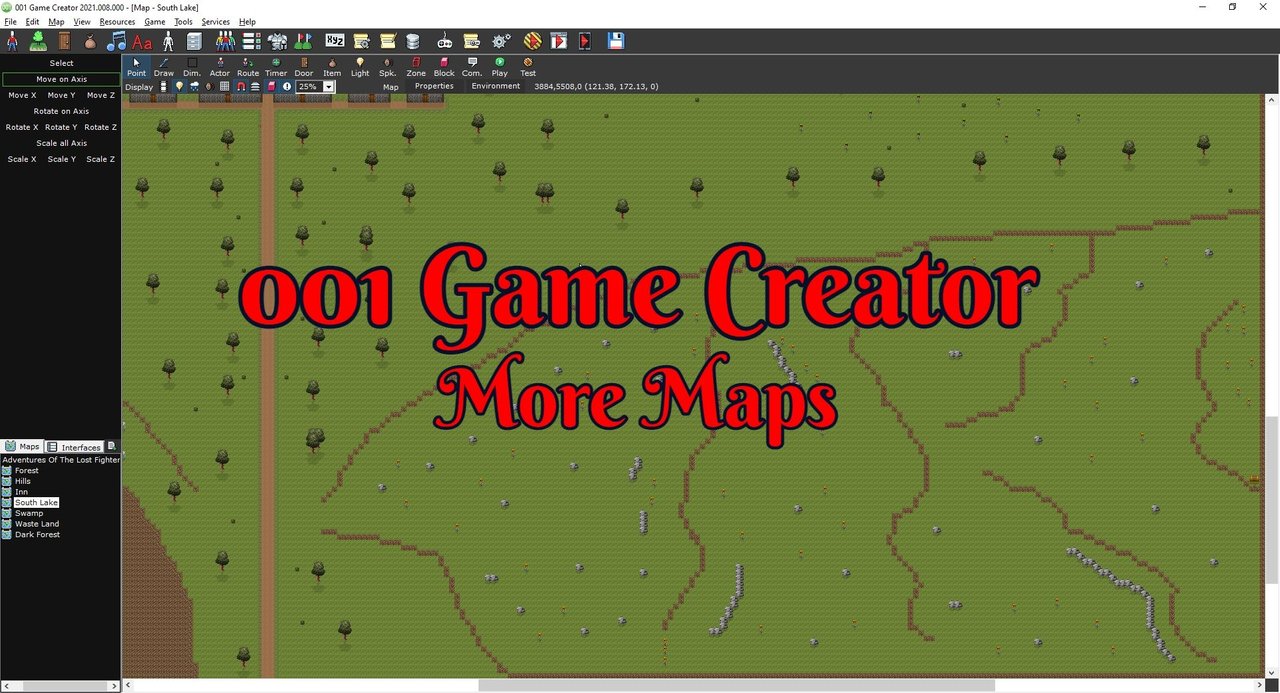
So far it has been fun yet frustrating as I dive deeper into using 001 Game Creator. The engine so far itself I’ve rather enjoyed. It’s the stuff I need to do outside of the engine that is going to be holding me back but more on that later.
Working On More Maps

I got to work in a more a 2D environment space in a game. I am enjoying how quickly it is to place down things in a tile format. If things don’t turn out right it’s so easy to fix or redo again. On top of that, I added in some features I was looking to do.
Not including dungeons I decided on around 10 maps for this game. I have about six of them named and just the base map created for most that are still empty. Some of them have some tiles already placed or further work done. Others not so much.
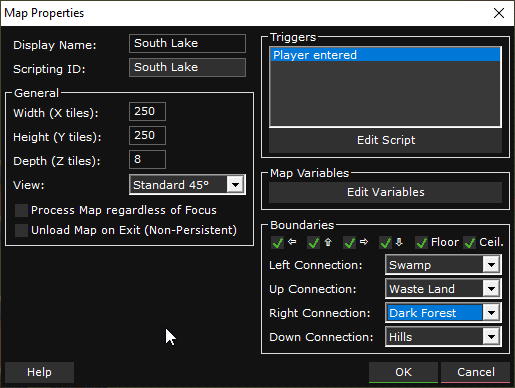
One of the things I wanted to get more work done was setting up zone bounders. With having more maps in the game now it was super easy to do. I could set up exact trigger points for when the player enters another map. For most of the time, I rather like having the boundaries of a map being configured in the map properties to lead into another map if it’s connecting to one.
While not every map will have four other maps as its bounders. It does make you have to think about how the overall world is all connected. I ended up just making myself a quick visual for reference. So it would be easier to set up all the correct boundaries.
I have also finished most of the work on my next map. It had two dungeons in it for the player to explore. There is a little village that I’m still working on as it still lacks working NPCs. Quite a few wide-open areas for fighting creatures or just exploring around.
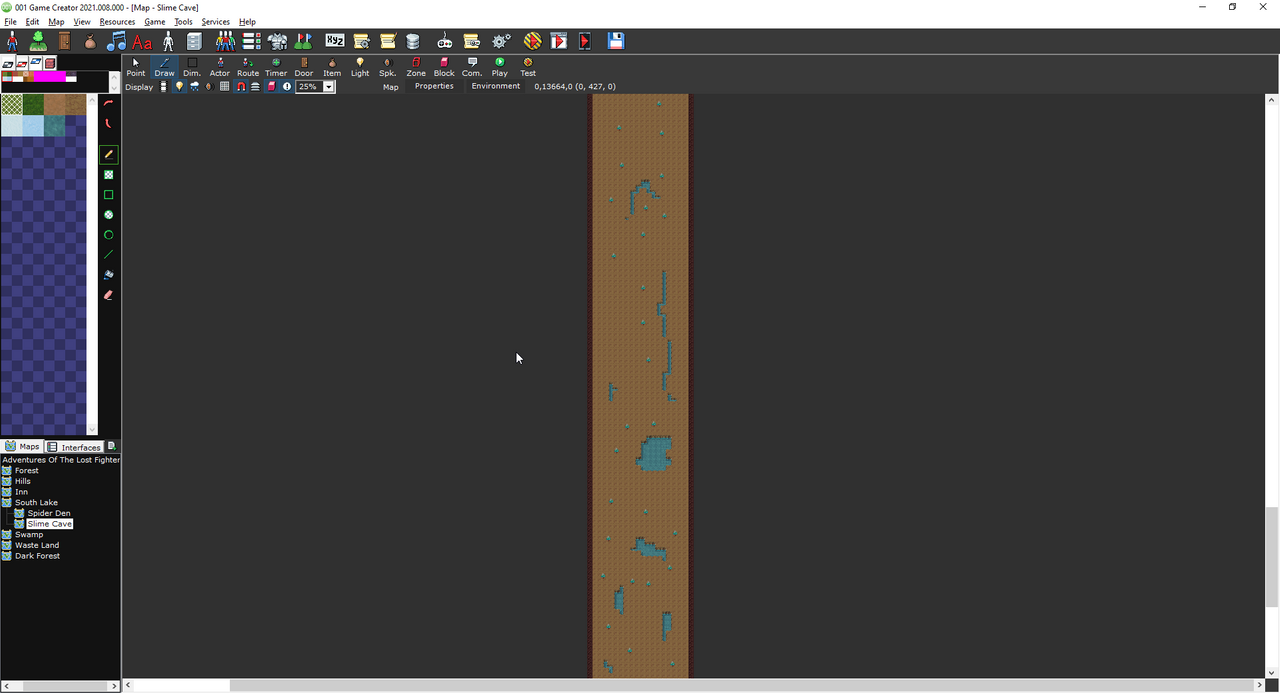
One of the dungeons is a decent-sized one. The player will have to fight off quite a horde of slimes. At the end along with a dungeon exit is a chest of loot. I’m still trying to get used to working in a 2D space and have the sized dungeons I want.
I don’t want to make all the dungeons simple in layout. It just makes it easier to make them of a decent size when they are. Without spoiling a lot of the map to the player if it is more compact. Since they still have to navigate and see in a 2D space that creates some interesting things to think about and constraints.
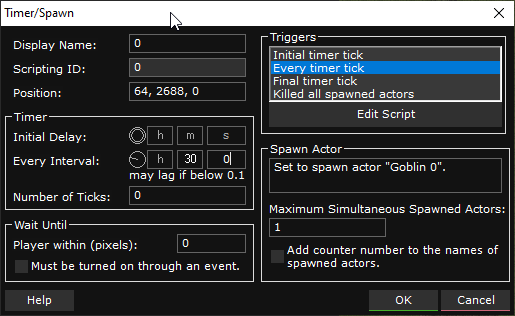
Another thing I wanted to add was respawning creatures on these maps. Turns out that is yet another super easy thing to do. All I have to do is place a timer down onto each actor I have. I can set up when they respawn after getting killed. This also allows me to add some variety in respawns if I want.
It looks like I could even take things a step further and create ambushes. I have not messed around with that idea yet. There are a couple of different ways I could play with that idea in the future. There are still some things I’m considering.
Overall this part of what I wanted to get done was quite a productivity day. I’ve also tested the map a few times and since it’s 2D I don’t need to spend as much time as I would if it was 3D. There will still need to be things like setting up the creatures more properly and drops. That will require a few other things first. For now, the focus is just getting the maps built out.
Importing Assets
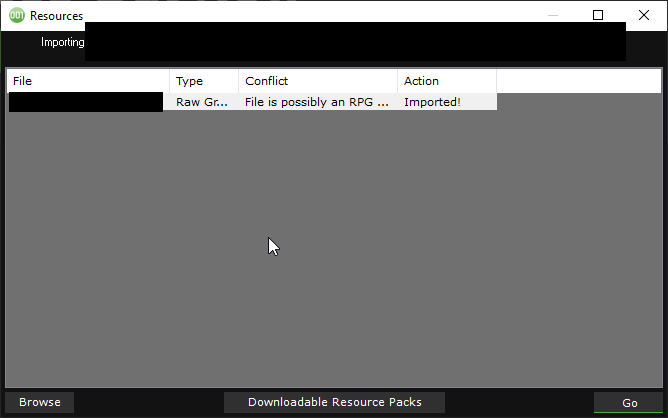
Some things were drag and drop easy to get into 001 Game Creator. Other stuff I’ve struggled a little bit but once you take an extra couple of steps they were easy. Then you have the stuff I don’t yet know how I’m going to get them in and working at least not yet.
I was just hoping against my understanding of the pains of game development that I could just drop and drag everything I wanted into the import resource window. Click a single button. And boom, it would all just work out with nothing at all going wrong.
Even if you have never worked on developing a game I’m sure you already know the answer to that is --HECK NO. Would be nice, but, that is part of the fun of making a game and needing to bash your face into a wall for a few hours hoping it works out in the end.
Thankfully some things were quite easy to fix and yes mass drag, drop and pressing the go button to be important to my project. I have quite a few assets I’ve acquired and they all have a few different folders labeled different things. Thankfully some understand how to make life easy on someone working a game. Not all of them were so kind.
After doing some quick research I found out I was looking for assets in the 32 by 32 VX Ace variant when possible for the game engine I was using. People were even kind enough to let you know there was a good chance you have to rename the tile sheet files so 001 Game Creator can read I properly. Which I did need to do.
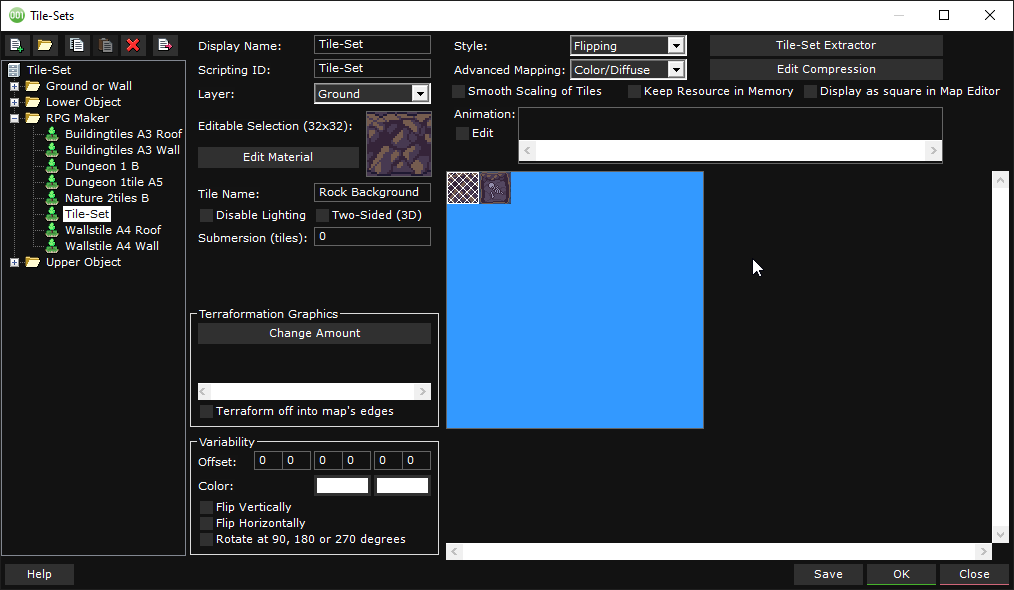
Some tiles required a little extra work. While it was cool to upload entire sheets at once. I’m rather likening uploading things one at a time to a single tab and labeling what layer of the map they should be on when placed. A little more time-consuming but more than double. That was all done in the tile-sets menu.
While having a bunch more tiles to make maps with is great. I wanted more creatures for the player to attack. In the 2D world, they are called sprites and I have zero experience with them whatsoever.
After the creatures I have failed to upload. I did some research on how to import them more in a manual way using the sprites menu. Turns out as expected there is a proper well-established way to format 2D characters and creatures for games. You could have them with the correct formatting in sheets, image strips, or frames. Now would that not be nice?
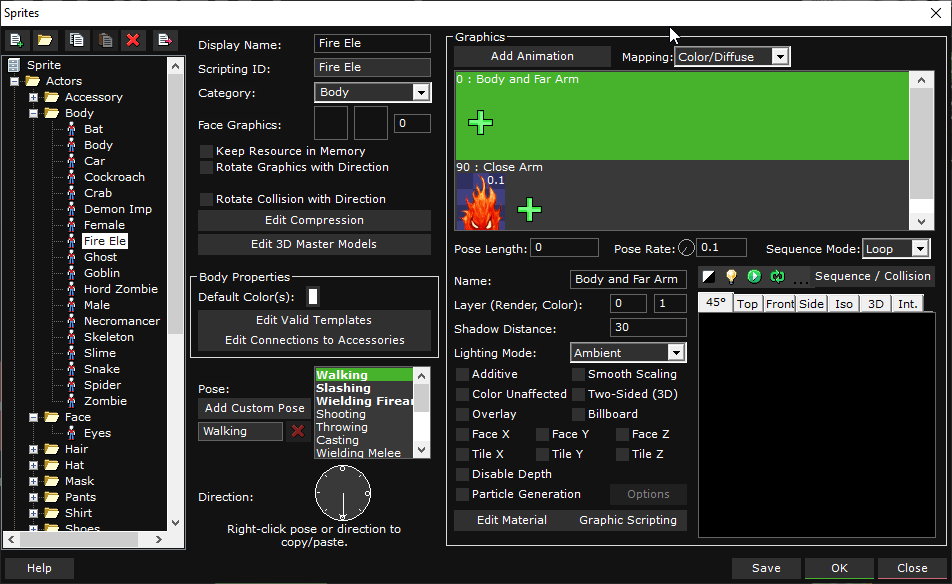
Depending on the format I would then just have to use different steps to animation in the sprite menu to get them working correctly. There is just one glaring issue. Most of the ones I have are single-image png files. Why someone would sell in a game development humble bundle creatures to use in a game that doesn’t include what you need to animate them is beyond me.
I’m an entire noob when it comes to sprites. For all I know, there is some program or other method to sort out my issue in an easy manner. What I do know is such help is not on the seller page for the creatures I was looking used. They all have people asking how to animate or how to get the “missing files” and if they got a reply back it was “they don’t come with anything else.” You get what you paid for you I sure did this time around.
It’s no wonder those assets had a hard time selling. Where tossed into a massive game development bundle and I would not be shocked if many never did anything with them. I could not even find any tutorials regarding the assets I have.
At least 001 Game Creator comes with a few sprites to use. They however are not quite enough for wanting to have around 10 main maps and 10-20 or so small dungeons. It should however be fun diving further down this topic and trying to learn more while getting what I have to hopefully work at some point.
One thing I did not get around to doing was importing some gear and weapon icons. From what I’ve learned so far and seen the options to separate things into different categories representing gear. I don’t foresee this being much of an issue doing other than taking some time.
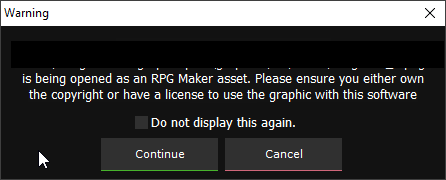
What I found most interesting about the entire process was the fact a little warning popped up asking if I had the proper license to do what I was doing with the assets I did. Yes for all things I was working with I have for commercial and non-commercial usage in any game engine I want. Most are even unlimited use, modifier however you want, with no attribution in-game, required-- fantastic.
Final Thoughts

While I did not accomplish everything I wanted over the weekend. With it consuming a little more time than I was planning. I did at least do a few things, learn more about 001 Game Creator and feel like I want to keep moving forward.
I’ll more than likely be putting a couple of hours here or there into this side project for the rest of the month. It’s rather nice when you are struggling to resolve other things in a different project to take a short break and work on something else.
I even set up a quick and dirty Trello board. Just to make it easy for me to keep things organized. For now, it’s set to only those in my group viewable.
Other Content
Information
Screenshots were taken and content was written by our main developer. This post can be originally found on his blog here.
Adventures Of The Lost Fighter
Hack and slash your way through over two dozen areas.
| Status | Released |
| Author | enjargames |
| Genre | Role Playing, Action, Adventure |
| Tags | 2D, Action RPG, Fantasy, Hack and Slash, Loot, Pixel Art, Singleplayer, Top-Down |
| Languages | English |
More posts
- Release | Adventures Of The Lost FighterJan 31, 2022
- Adventures Of The Lost Fighter | Patch Notes Beta 1.2Jan 26, 2022
- Adventures Of The Lost Fighter | Patch Notes Beta 1.1Jan 21, 2022
- Adventures Of The Lost Fighter | Patch Notes Beta 1.0Jan 15, 2022
- Balancing and Bug FixesJan 14, 2022
- Part 6: All Coming TogetherJan 14, 2022
- Part 5: Working on Items, Compile, And HTML5 TestJan 13, 2022
- Adventures Of The Lost Fighter | Play Testing And Quest ScriptingJan 11, 2022
- Adventures Of The Lost Fighter | Maps Part 3Jan 10, 2022
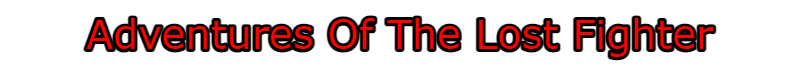
Leave a comment
Log in with itch.io to leave a comment.